To change turtle size in Python, use the `shapesize()` method. Specify the desired width and length values.
If you are working with Python and want to adjust the size of a turtle, you can easily do so by utilizing the `shapesize()` method. By providing specific width and length parameters, you can modify the appearance of the turtle to fit your requirements.
This simple process allows you to customize the size of the turtle in your Python code, enhancing the visual aspect of your projects. Let’s explore how you can change the turtle size in Python and create visually appealing designs with ease.
Basic Turtle Commands
In Python, manipulating the size of a turtle graphic is made easy with basic turtle commands. These simple commands allow you to control the size, movement, and direction of the turtle, enabling you to create fascinating drawings and designs.
Initializing The Turtle
To begin working with a turtle in Python, you need to initialize it using the turtle module. This sets up the environment for drawing and enables you to interact with the turtle.
Moving The Turtle
- Forward: Move the turtle in the current direction by a specified number of units.
- Backward: Move the turtle in the opposite direction by a specified number of units.
- Right: Turn the turtle to the right by a specified angle in degrees.
- Left: Turn the turtle to the left by a specified angle in degrees.
Changing Turtle Direction
- Setheading: Set the direction of the turtle to a specific angle.
- Left: Turn the turtle to the left by a specified angle in degrees.
- Right: Turn the turtle to the right by a specified angle in degrees.
By mastering these basic turtle commands, you can unleash your creativity and bring your designs to life with Python programming.

Credit: trinket.io
Understanding Turtle Size
Default Size Setting
Turtle graphics in Python allows you to control the size of the turtle, which can greatly impact the visual appearance of your drawings. By understanding how to manipulate the size of the turtle, you can create more dynamic and visually appealing designs.
Changing Size Using Turtle Module
The default size of a turtle is 1, but you can easily change it using the turtle module in Python. By using the turtlesize() function, you can adjust the size of the turtle to your desired dimensions. This can be a valuable tool for creating diverse and intricate patterns in your turtle graphics.
Applying Size In Turtle Drawings
Using Size In Geometric Shapes
When working with Turtle graphics in Python, changing the size of the turtle can greatly enhance the visual appeal of your drawings. By altering the size of the turtle, you can create a more dynamic and captivating display of geometric shapes.
Incorporating Size In Complex Designs
Applying size in complex designs allows you to create intricate and visually stunning patterns with the turtle. By manipulating the size of the turtle, you can add depth and dimension to your designs, taking your creations to the next level.
Effect Of Size On Turtle Graphics
Explore how changing turtle size in Python impacts visual output. Adjusting size parameter affects line thickness, offering versatility in creating graphics. Size manipulation in turtle graphics provides customization for enhanced visual representation.
Changing the size of a turtle in Python can have a significant impact on the resulting graphics. It can affect the visual appearance of the drawing as well as its scale. In this blog post, we will explore the relationship between turtle size and its impact on graphics.Visual Impact Of Size Changes
The size of a turtle can drastically affect the visual appearance of the graphics it creates. A larger turtle will result in thicker lines and a bolder overall look, while a smaller turtle will create thinner lines and a more delicate appearance. This can be especially important when creating art or visual displays where the aesthetics of the final product are crucial.Relationship Between Size And Drawing Scale
The size of a turtle can also impact the scale of the drawing. When a turtle moves forward, it draws a line behind it. The length of that line is determined by the size of the turtle. Therefore, a larger turtle will create a larger drawing scale, while a smaller turtle will create a smaller scale. This relationship can be helpful in creating more complex drawings. By adjusting the turtle size, you can control the scale of the drawing and ensure that all elements are properly proportioned. In conclusion, changing the size of a turtle in Python can have a significant impact on the resulting graphics. By understanding the relationship between turtle size and its impact on visual appearance and drawing scale, you can create more engaging and visually appealing graphics.Advanced Size Manipulation
Manipulating turtle size is an essential skill in Python programming. In this article, we will explore advanced size manipulation techniques, including animating size changes and interactive size control.
Animating Size Changes
If you want to add some visual effects to your turtle graphics, animating size changes is a great way to achieve that. You can use the ontimer() method to call a function repeatedly at a specified interval. In that function, you can change the turtle size by a small amount and redraw the turtle. By doing this repeatedly, you can create a smooth animation of the turtle changing size.
Here’s an example code snippet that demonstrates how to animate turtle size changes:
import turtle
def animate_size():
turtle.shapesize(turtle.shapesize()[0] + 0.1)
turtle.stamp()
if turtle.shapesize()[0] < 2:
turtle.ontimer(animate_size, 100)
turtle.speed('fastest')
animate_size()
turtle.done()
In the above code, we define a function animate_size() that increases the turtle size by 0.1 and redraws the turtle using turtle.stamp(). The function is called repeatedly using turtle.ontimer() until the turtle size reaches 2.
Interactive Size Control
Another way to manipulate turtle size is by using interactive controls. You can create a user interface that allows the user to control the turtle size using buttons or sliders.
Here’s an example code snippet that demonstrates how to create an interactive size control using the turtle.onscreenclick() method:
import turtle
def set_size(x, y):
turtle.shapesize((x + y) / 50)
turtle.onscreenclick(set_size)
turtle.mainloop()
In the above code, we define a function set_size() that sets the turtle size based on the x and y coordinates of the mouse click event. The function is called whenever the user clicks on the turtle screen using turtle.onscreenclick(). The turtle size is calculated as the average of the x and y coordinates divided by 50.
By using these advanced size manipulation techniques, you can create more dynamic and interactive turtle graphics in your Python programs.
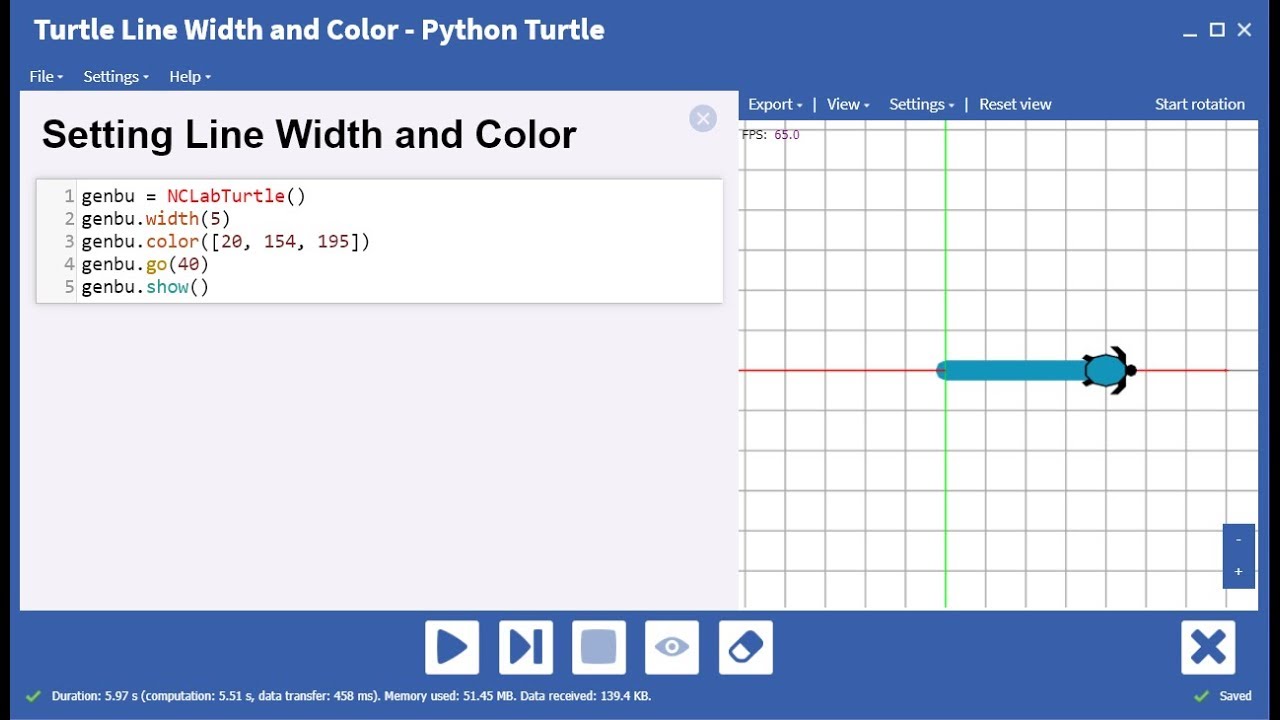
Credit: m.youtube.com
Best Practices For Size Modification
When it comes to modifying the size of turtles in Python, it’s important to follow best practices for effective and efficient size modification. By adhering to these best practices, you can ensure that your turtle graphics are visually appealing and well-optimized for different displays. Let’s delve into the key considerations for size modification and explore the recommended approaches to achieve optimal results.
Maintaining Proportions
When adjusting the size of turtles in Python, it’s crucial to maintain proportions to ensure that the visual integrity of the graphics is preserved. By scaling the size of the turtle and its components uniformly, you can prevent distortion and uphold the original design aesthetics. This practice contributes to a cohesive and harmonious visual presentation, enhancing the overall appeal of the graphics.
Optimizing Size For Different Displays
Optimizing the size of turtles for different displays is essential to ensure that your graphics are well-suited for various screen resolutions and aspect ratios. By considering the diverse range of display devices, including desktop monitors, laptops, tablets, and smartphones, you can tailor the size of turtles to deliver an optimal viewing experience across different platforms. This approach enables you to adapt the size of turtles to the specific characteristics of each display, maximizing visual impact and user engagement.
Conclusion And Further Exploration
In conclusion, changing the size of a turtle in Python can enhance the visual appeal of your programming projects. By adjusting the size, you can create diverse and eye-catching designs that add depth and creativity to your work. Furthermore, exploring other features of the turtle module can expand your understanding of Python graphics and inspire you to create even more impressive visualizations.
Summary Of Size Adjustment
Adjusting the size of a turtle in Python is a simple yet powerful way to modify the appearance of your drawings. By using the shapesize() method, you can easily scale the turtle’s size according to your preferences. This allows for greater flexibility in creating visually appealing graphics.
Exploring Other Turtle Module Features
Beyond size adjustment, the turtle module offers a wide range of features to explore. From controlling the pen to drawing shapes and patterns, there are numerous possibilities to experiment with. Additionally, utilizing animation and color manipulation can further enhance the visual impact of your Python projects.
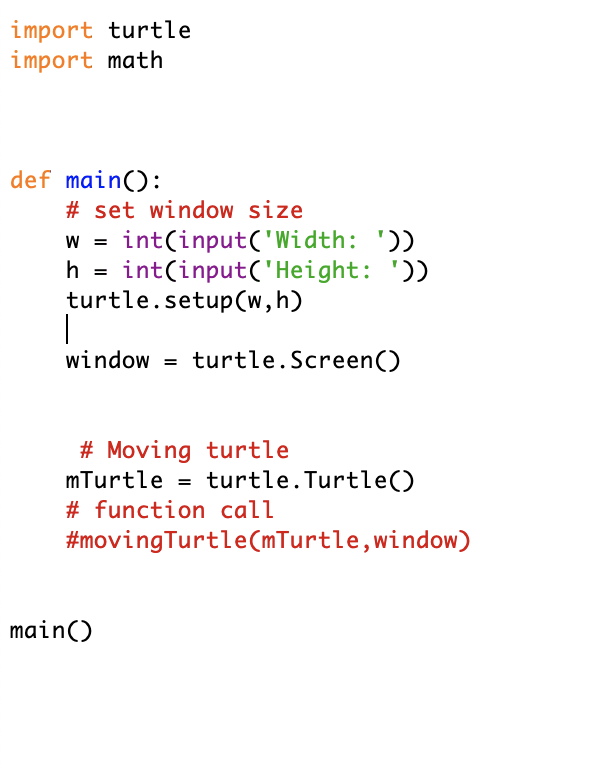
Credit: www.chegg.com
Conclusion
In Python, changing turtle size enhances visual impact. Experiment with size variations creatively. Practice makes perfect! Keep coding and exploring possibilities. Enjoy the process of growth and development. Let your imagination soar with Python turtle graphics. Dive deeper into Python programming and unleash creativity!

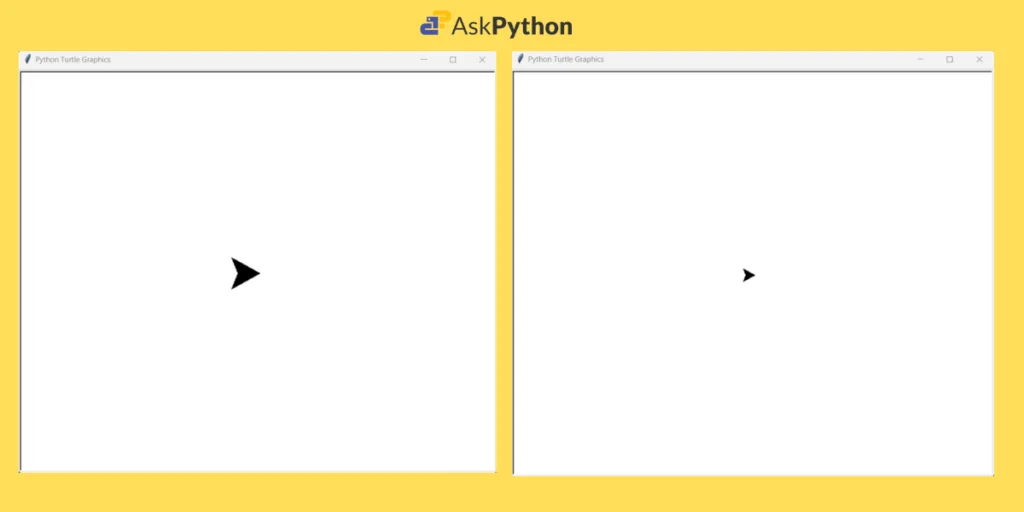




Leave a Reply